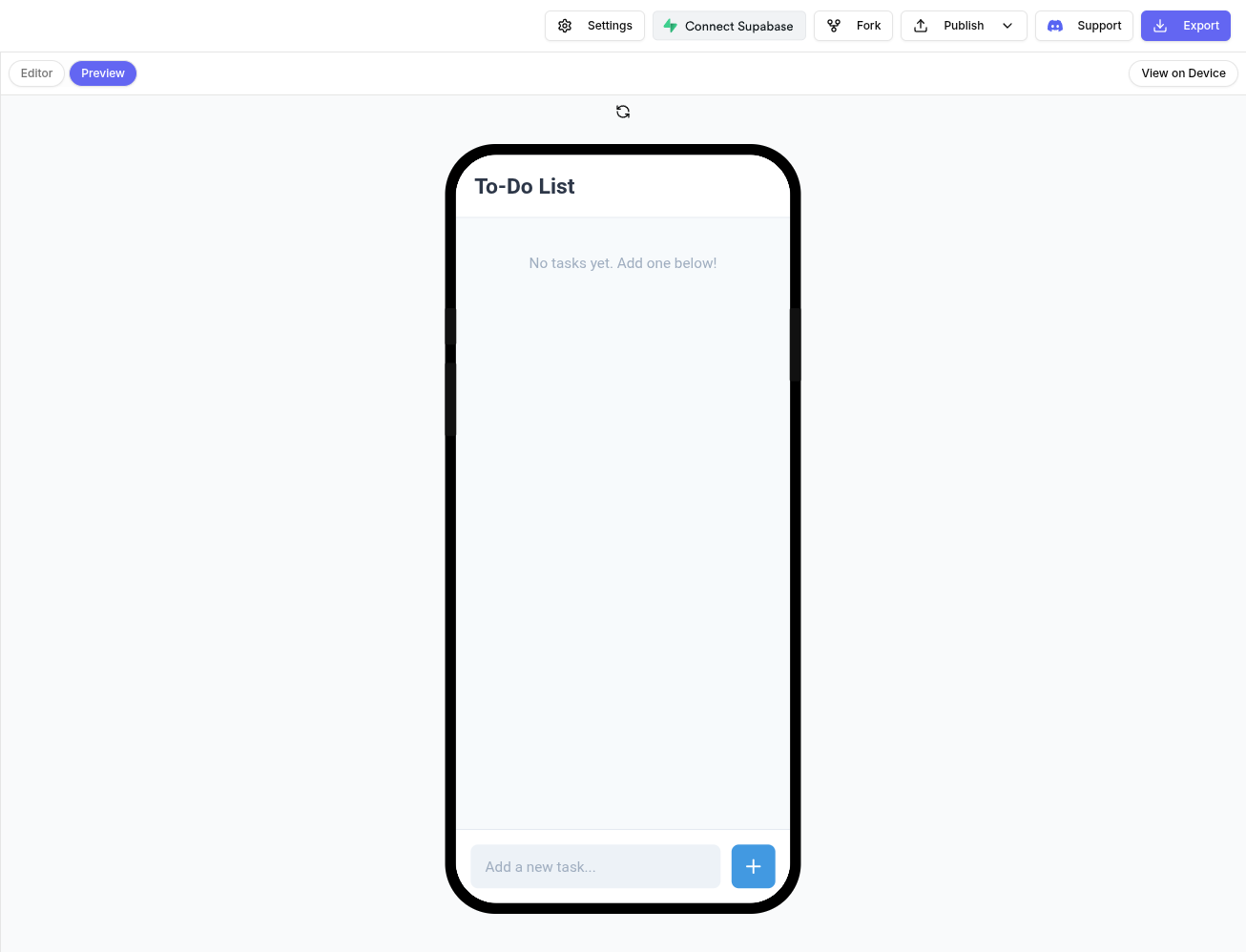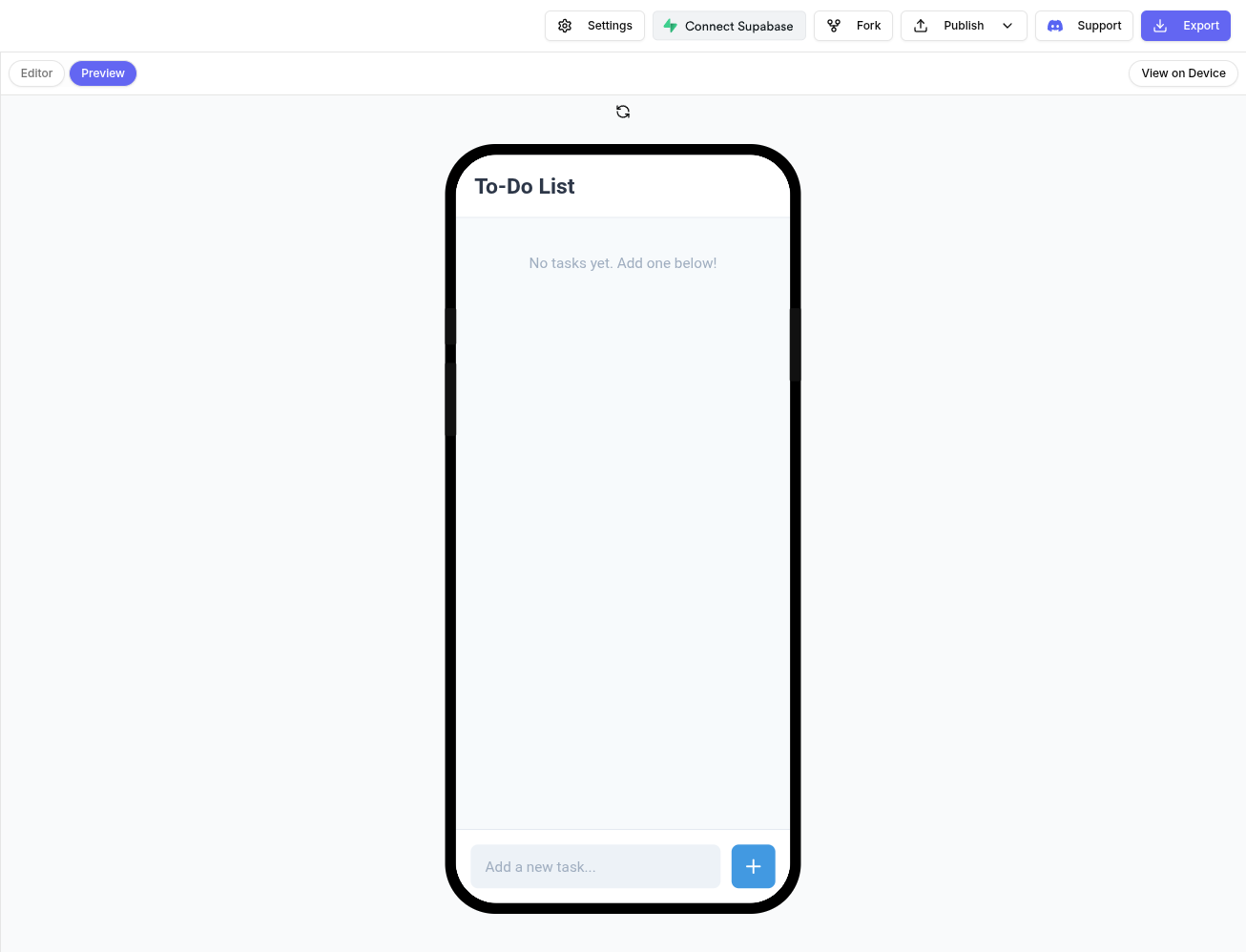Skip to main contentView your app in browser or via Expo Go.
After the project is generated, you will see a QR Code and an online preview in the ‘Preview‘ section.
You can view your app in two ways:
Via Expo Go:
- Download the Expo Go app on your mobile device (if you haven’t already).
- Click on
View on Device button.
- Scan the QR Code with your phone’s camera (for IOS) or with the Expo Go app (for Android).
- The app will open on your device, allowing you to see the result in real time 📱.
Via Online Preview:
- Click on the
Preview section to see your app directly in your browser.