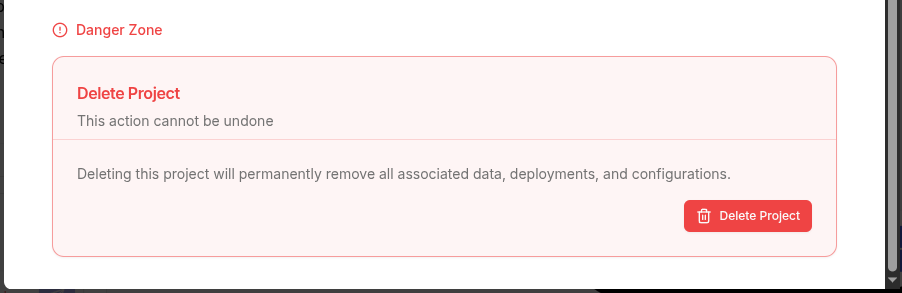- Change the Project Title.
- Change the Project URL Slug.
- Configure your project’s iOS Bundle Identifier.
- Configure your project’s iOS App ID.
- Configure your project’s Android Package Name.
- Delete the project.
- Connect to a Supabase database.
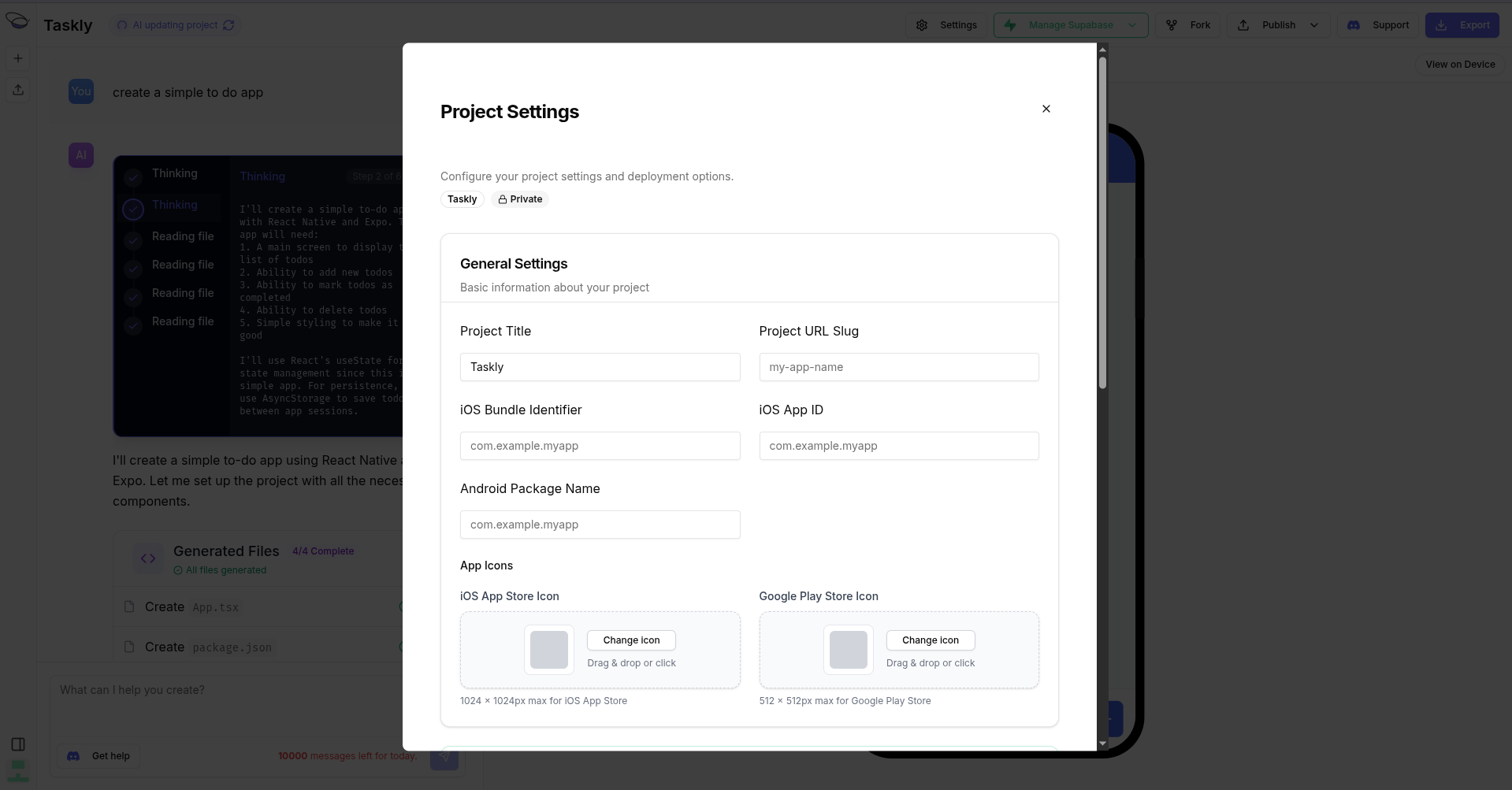
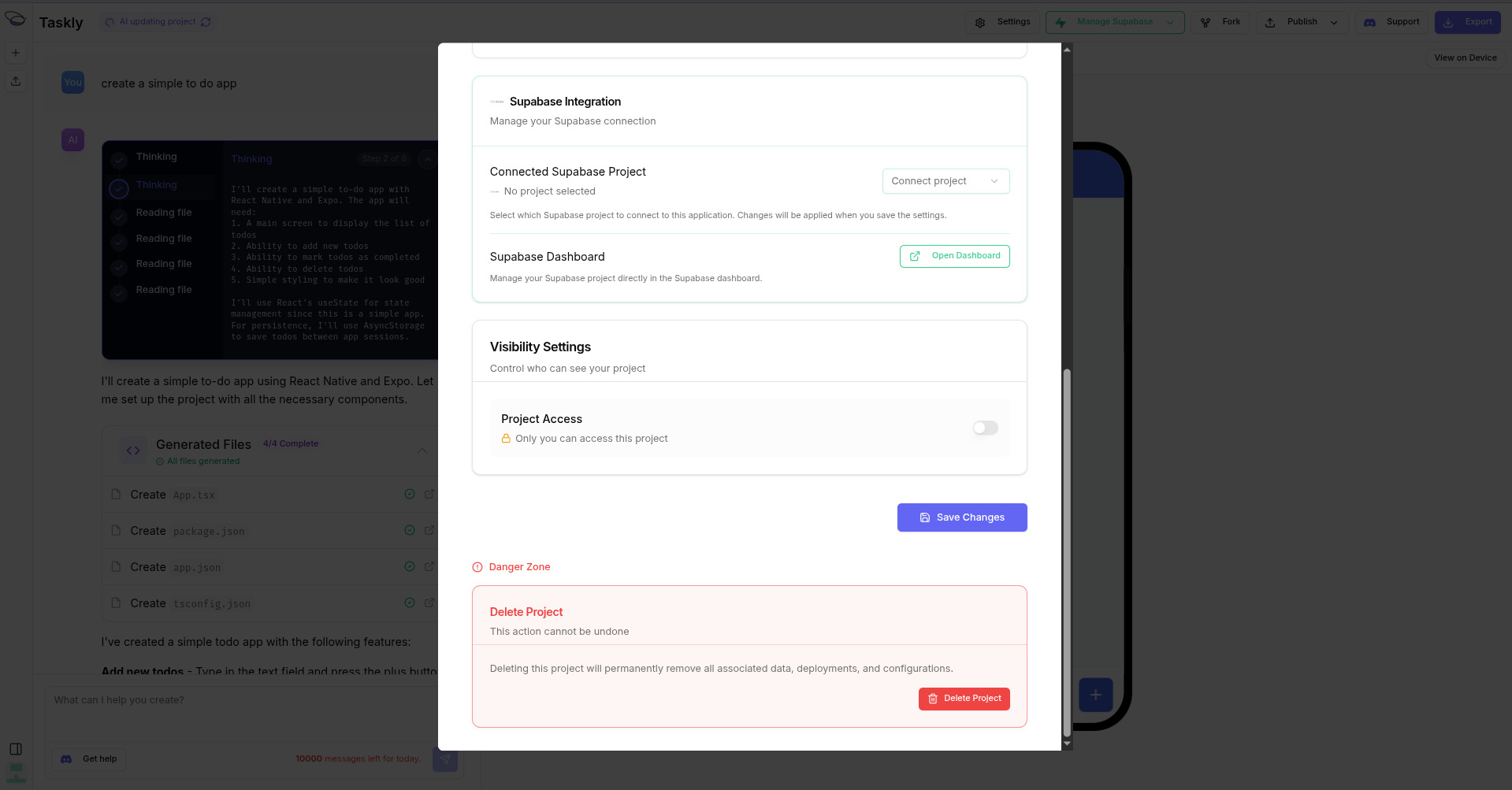
The name of your project. In this case, it’s set to “Taskly”. Project URL Slug
A URL-friendly version of your app’s name. Used for routing or web previews. Example:
my-app-name.
iOS Bundle IdentifierA unique string used to identify your iOS application. Typically follows the format
com.yourcompany.appname.This needs be be gotten from Apple App Store Connect dashboard. Read more in the Apple App Store Connect section. iOS App ID
Matches the bundle identifier and is required for app registration and store submission on iOS. Android Package Name
A unique identifier for your Android app, often in the form
com.yourcompany.appname. It must match what’s declared in your Android manifest.
Visibility Settings
Project AccessControls who can view and access this project. By default, the project is private, meaning only you can see and interact with it. You can toggle this setting to make it public if desired.
Danger Zone
Delete ProjectThis option allows you to permanently delete the project.
Warning: This action cannot be undone. Deleting the project will permanently remove all associated data, publishes, and configurations. Use this only when you’re sure you no longer need the project.