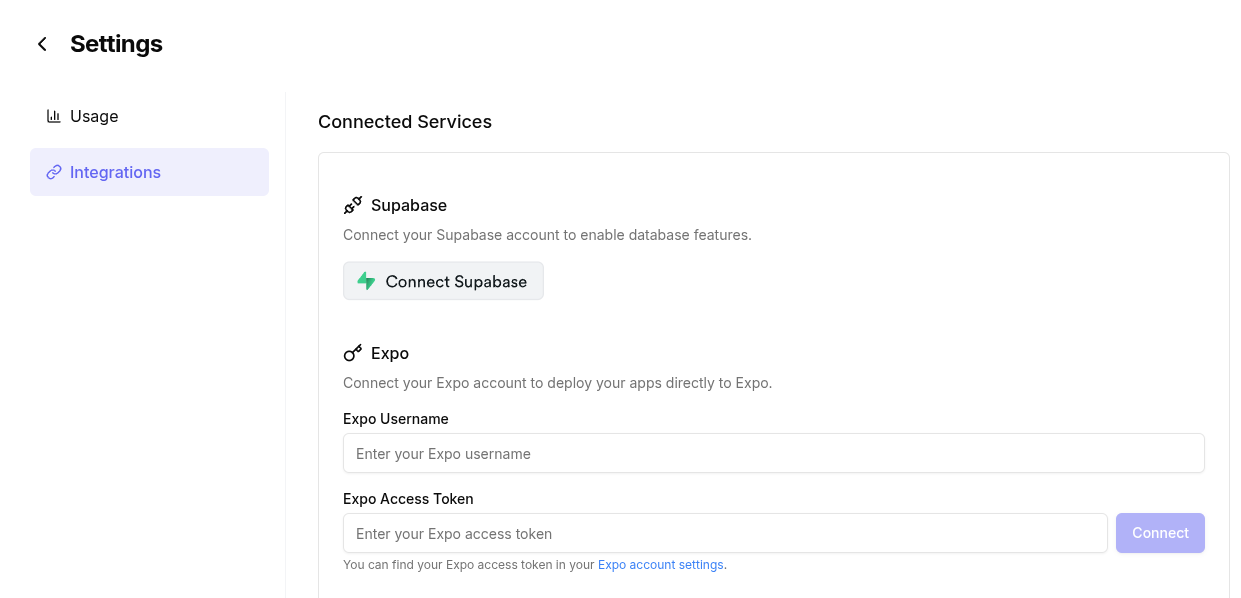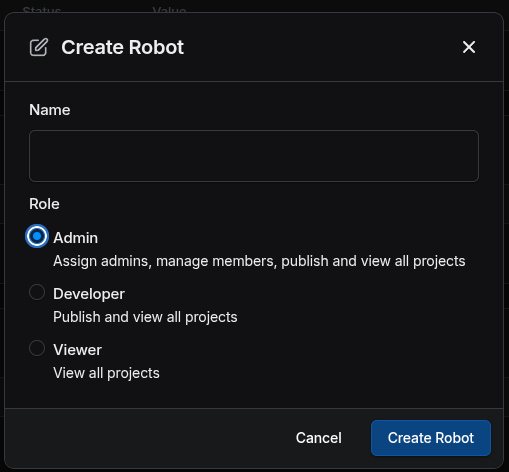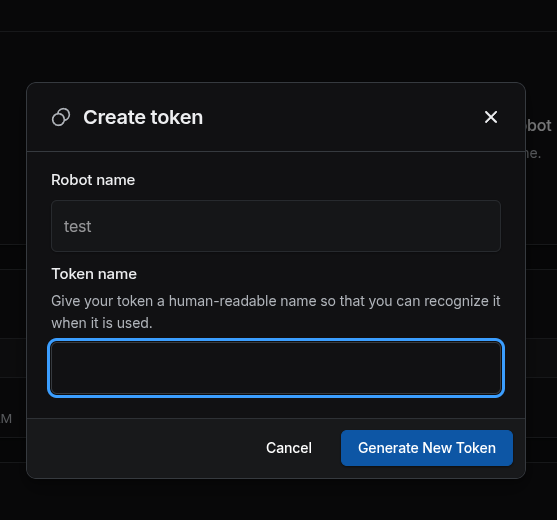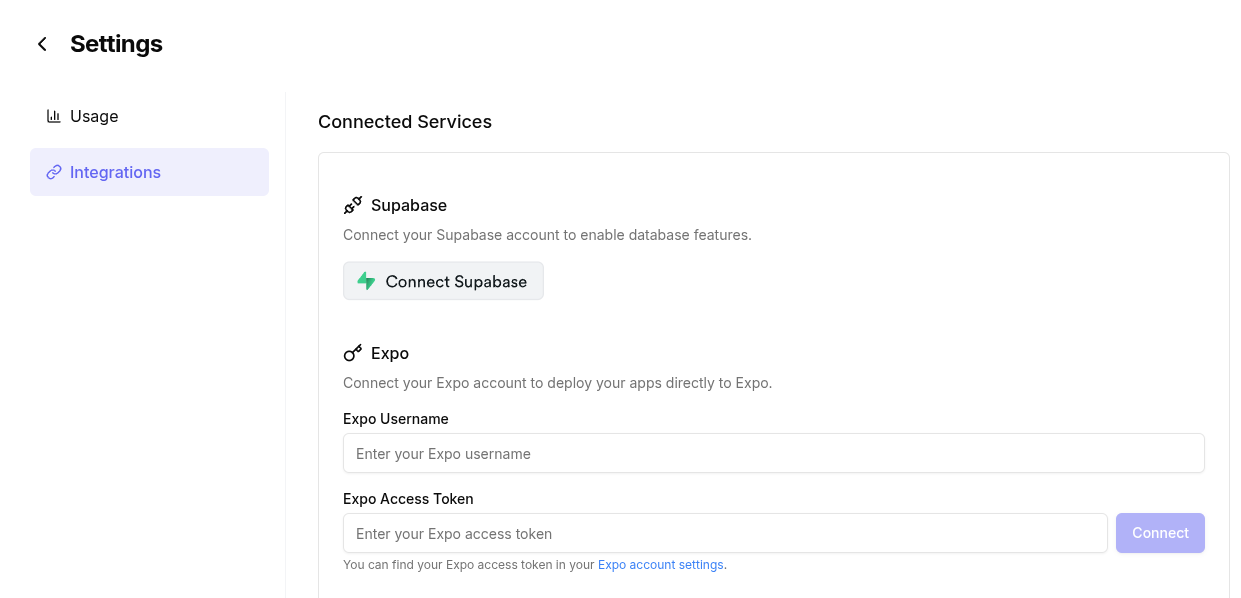Skip to main content
- Create an Expo account via Expo
- Go to access tokens in your Expo account: https://expo.dev/accounts/{your-expo-username}/settings/access-tokens
- Create a Robot that has access to your Expo account
- Select the Robot’s role as either Admin or Developer
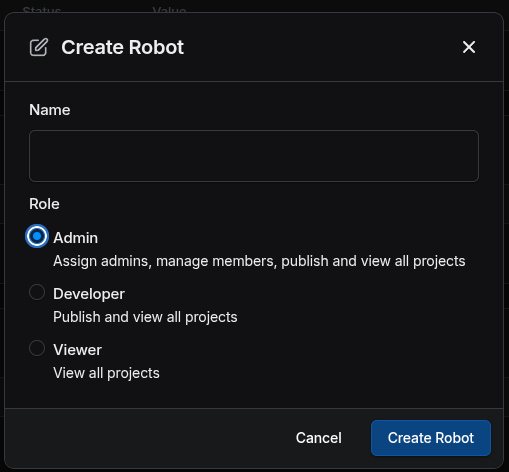
- Create a new access token by clicking on the + Create Token button
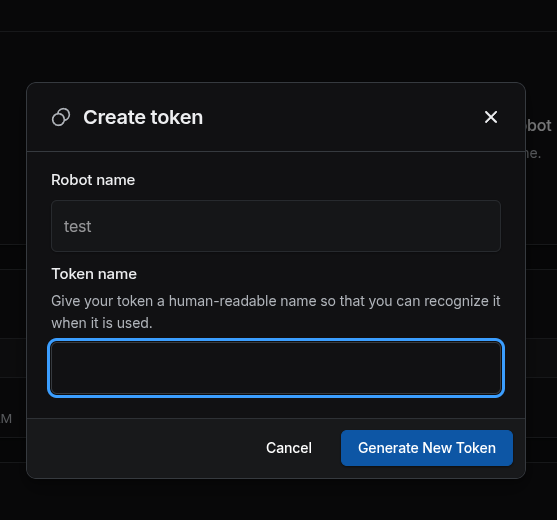
- Copy the access token
- Go to Bfloat AI and click on your avatar (profile photo) in the sidebar
- Select Settings
- Scroll down to Integrations
- In the Expo section, paste the access token and Expo username, then click the Connect button